Mandatory Use of Biometric Palm Scanners Starts May 1
(Updated June 2, 2023)
Beginning May 1, 2023, Smog Check inspectors must use a biometric palm scanner instead of a password login for the BAR On-Board Diagnostics Inspection System (BAR-OIS). Required pursuant to regulations that went into effect October 2022, the biometric login requirement is an important step for BAR and the Smog Check industry in preventing Smog Check inspection fraud. Not only will it ensure a fair and competitive marketplace, it is also vital for achieving California’s clean air goals.
As of March 30, over 97% of the approximately 8,500 licensed Smog Check inspectors have completed biometric enrollment, and more than 6,100 biometric palm scanner equipment kits have been ordered and shipped to Smog Check stations. In addition, the BAR-OIS software updates necessary for biometric authentication have been rolled out to all active BAR-OIS units. Smog Check inspectors who have not completed their biometric enrollment and Smog Check stations that have not installed their biometric equipment kits must do so prior to May 1, 2023 to avoid business disruptions.
For Smog Check inspectors who have completed biometric enrollment and have installed the biometric palm scanner, BAR recommends taking the time to use the equipment prior to the mandatory use date to identify any issues and ensure that authentication works with both hands. BAR has learned the most common causes of biometric login failure are dirty hands or improper hand positioning. A short video providing tips for improving authentication success is available on BAR’s website.
For additional information about the biometric palm scanners and answers to frequently asked questions, visit www.bar.ca.gov/biometric.
In addition to the biometric palm scan rollout, stations are also required to upgrade OIS computer operating systems in order to receive security and software updates. Beginning July 5, 2023, all BAR-OIS computers must be running Windows 10 or 11 in order to continue performing Smog Check inspections. Stations utilizing a BAR-OIS computer supported by a Data Acquisition Device (DAD) provider should contact the DAD provider to request necessary operating system updates. Stations that manage their own BAR-OIS computer are responsible for ensuring their computer is updated and running Windows 10 or 11. For guidance on replacing a BAR-OIS computer, watch the video available on the BAR-OIS webpage at www.bar.ca.gov.