BAR Industry Help Desk's Top Five Questions
1) A vehicle is communicating with the scanner, so why won’t it communicate with the BAR On-Board Diagnostic Inspection System (BAR-OIS)?
A vehicle will not communicate with the BAR-OIS if it does not provide the minimum required On-Board Diagnostic (OBD) data. Vehicles fail to communicate for a variety of reasons, such as a damaged OBD connector or wiring, an aftermarket stereo, or invalid data from the vehicle.
Instructions for inspecting and repairing vehicles with known OBD test difficulties are available in the Smog Check OBD Reference at www.bar.ca.gov.
2) Why do I only see a white screen when I try to perform a test and how do I fix it?
A white screen typically occurs due to connection problems with the internet or Vehicle Identification Database (VID).
The BAR-OIS software includes troubleshooting tools to diagnose internet and VID connectivity issues. The tools are located under File, and within the Self-Diagnostics screen. The Internet Connection indicator shows if the BAR-OIS is connected to the internet. The BAR-OIS Connection indicator shows if the BAR-OIS is able to connect to the VID. A green-colored indicator means the connection is active, a red-colored indicator means the connection is down, and a gray-colored indicator means the BAR-OIS software is unable to check connectivity.
Internet connectivity issues may be resolved by rebooting the internet router, connecting the BAR-OIS to an alternate internet provider, or contacting the station’s internet provider. VID connectivity issues may be resolved by contacting SGS Testcom at (866) 966-7664.
3) Can BAR clear the owner role in the BAR-OIS if the Smog Check technician doesn’t work here anymore?
Local BAR field offices can clear a station’s BAR-OIS owner role. A list of field offices and contact information is available at www.bar.ca.gov.
Once the owner role is cleared, the station owner or manager can register the station on BAR’s website.
4) Why does the BAR-OIS display “Unexpected Connectivity Error call the BAR Help Desk” when I perform a Smog Check and how do I fix it?
The BAR-OIS software requires a continuous internet connection when performing a Smog Check inspection. This message indicates an interruption to the internet connection.
Internet connectivity issues may be resolved by rebooting the internet router and computer, connecting the BAR-OIS to an alternate internet provider, or contacting the station’s internet provider. Slow connection speeds may impact BAR-OIS testing and can be negatively affected when the network is shared by multiple users.
5) How do I appeal my FPR score?
A Notice of STAR Certification Invalidation is mailed to a station that does not maintain the required STAR Program performance measures. The invalidation letter includes a Notice of STAR Informal Appeal Options and a Request to Appeal STAR Invalidation form. All appeals must be submitted in writing and indicated timelines must be met.